Is your website on the WordPress platform?
We’ve put together a few tips to help make sure your website is optimised and secure.
WordPress is known for its security breaches, and is actually considered one of the most vulnerable CMS’s. This is quite an unfair summary of the platform when you understand some of the statistics.
Did you know that WordPress powers 30% of all websites on the internet?
Tip 1 – Only use trusted plugins from trusted developers. Do your research into the plugin and developers.
It must be known that WordPress is an Open Source platform, which means anyone can create a plugin for people to download. Many of these plugins are created by amateur developers who haven’t properly tested the code and therefore making them very vulnerable to attacks.
Tip 2 – Always keep WordPress update to the very latest version.
Only 40% of all WordPress sites are up to date! This means that 60% of all WordPress websites are more vulnerable than the updated versions!
WordPress work tirelessly to keep the platform up to date and free from security issues, along with constantly improving functionality and interface.
Don’t miss the regular updates WordPress release. THEY ARE FREE!
If WordPress is out of date, it is very likely you will start to come across conflicts and depreciated code, which will stop you doing basic changes to Posts and Pages.
It is always worth getting an experience web developer to regularly carry out this task to ensure there are no conflicts.
Tip 3 – Keep your login details safe and strong!
81% of attacks are based on insecure or stolen passwords, being the main tactic used.
We have worked with hundreds of businesses who have a WordPress website and it is truly shocking to find that their passwords are such common basic words.
This is such a simple step to take to not be part of an 81% attack statistic.
A good tool for generating stronger passwords – https://passwordsgenerator.net/
Keep them safe!
Tip 4 – Choose a reputable hosting company
41% were hacked through a security vulnerability on their hosting platform. Although hosting companies such as GoDaddy, 123-Reg, 1and1 etc are very cheap, they are not right for your business.
With some of these companies selling hosting for £1 per month, they offer no real security and the chance of downtime, vulnerabilities and general poor performance is very high.
Make sure you use a good reputable hosting company which has dedicated WordPress support and expertise.
At the end of the day, this comes down to how seriously you take the security of your business, your data, and your customer data.
Don’t go cheap on your hosting, you really do get what you pay for.
Tip 5 – Learn to properly use the CMS – get some training
WordPress is a relatively simple CMS to use, in regards to posting new content and changing images etc.
It is also incredibly powerful and usually you will have access to do pretty much anything within your website.
Things can go wrong – they may be a time when you want to change the URL of a page not fully understanding the SEO repercussions, or in some cases we have known a website to be completely hidden from Search Engines because a setting wasn’t updated.
You also have the option to use Page Editors such as Visual Composer which allows you to make big design changes with ease.
All of these things are at your disposal. Find an agency or developer who can give you some team or one to one training.
Tip 6 – Backup, Backup, Backup
Make sure your hosting company offers daily backups of your entire website.
As expressed in Tip 5, things can go wrong. You may delete a page that you have been working on for example.
By having daily backups, you have have the piece of mind that your online business can be back up and running with the click of a button, should anything go wrong.
Some digital agencies and web developers are very quick to get your website on their hosting packages.
Remember, don’t be so keen on going for the very cheapest option – it really isn’t worth the potential risks.
By following these 6 very simple tips, use trusted plugins, update WordPress, use strong, safe login details, quality hosting company and a good all round knowledge, you will remove yourself from 70% of the security problem that WordPress is known for.
When you actually take a step back and understand why WordPress websites are often attacked, you can actually see that the onus is on you, the business owner, the developer, to make sure your website is properly protected.
Here at Feel Digital, we host all of our client WordPress sites on a dedicated WordPress platform that includes, automatic WordPress updates, daily backups and a testing environment for you to test new pages designs and content.
With all of our new clients we insist on a very informal half day training session to really show you the capabilities of WordPress for your business. Our team of developers are always available to help you with you day to day troubles and ensure your website is running to it’s full potential.
Keep up to date by following us on social:
Instagram: @feeldigitalagency
Twitter: @feeldigitalltd
Facebook: @feeldigitalagency
LinkedIn: Feel Digital